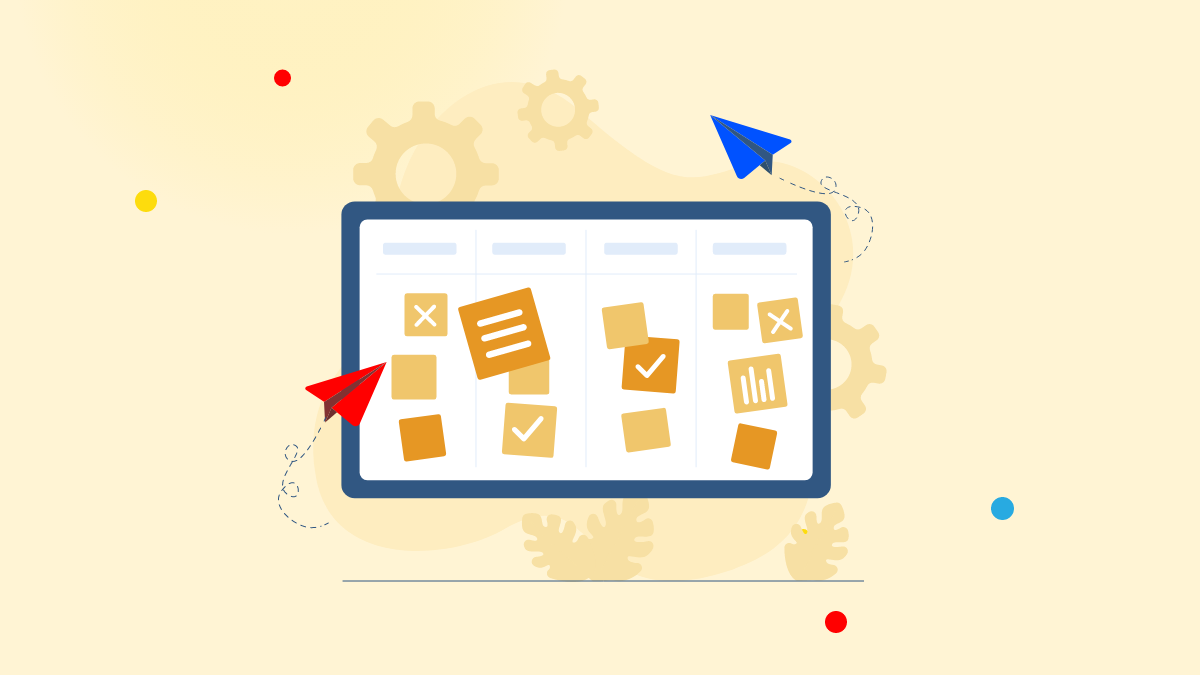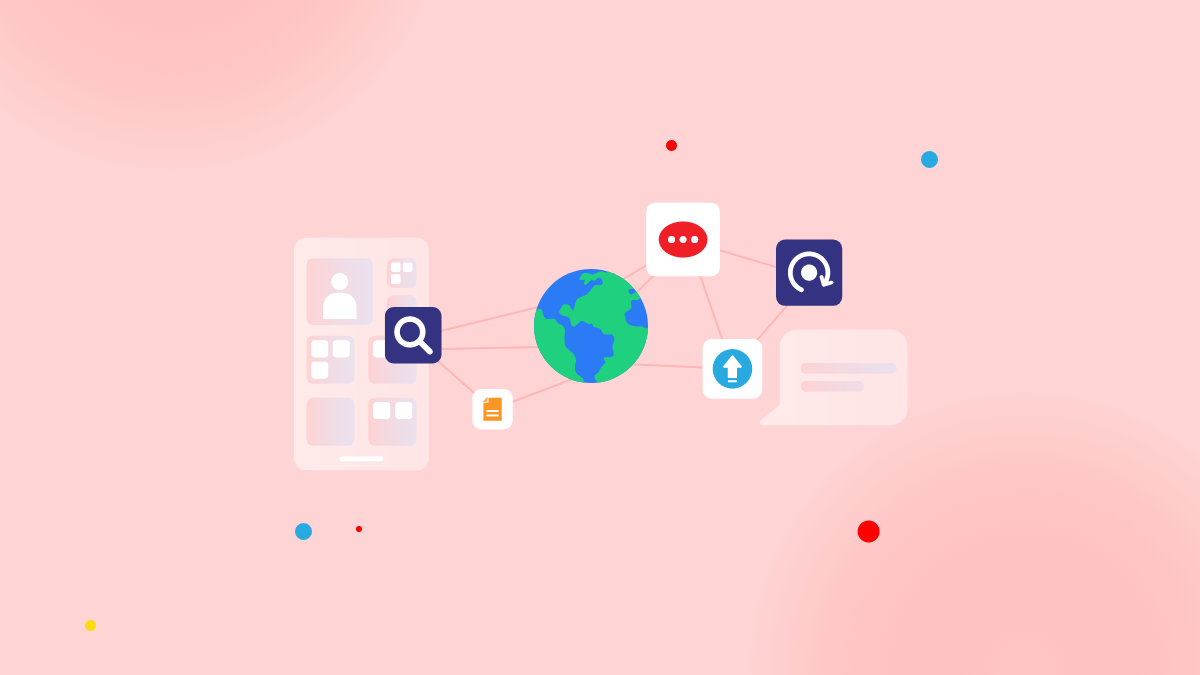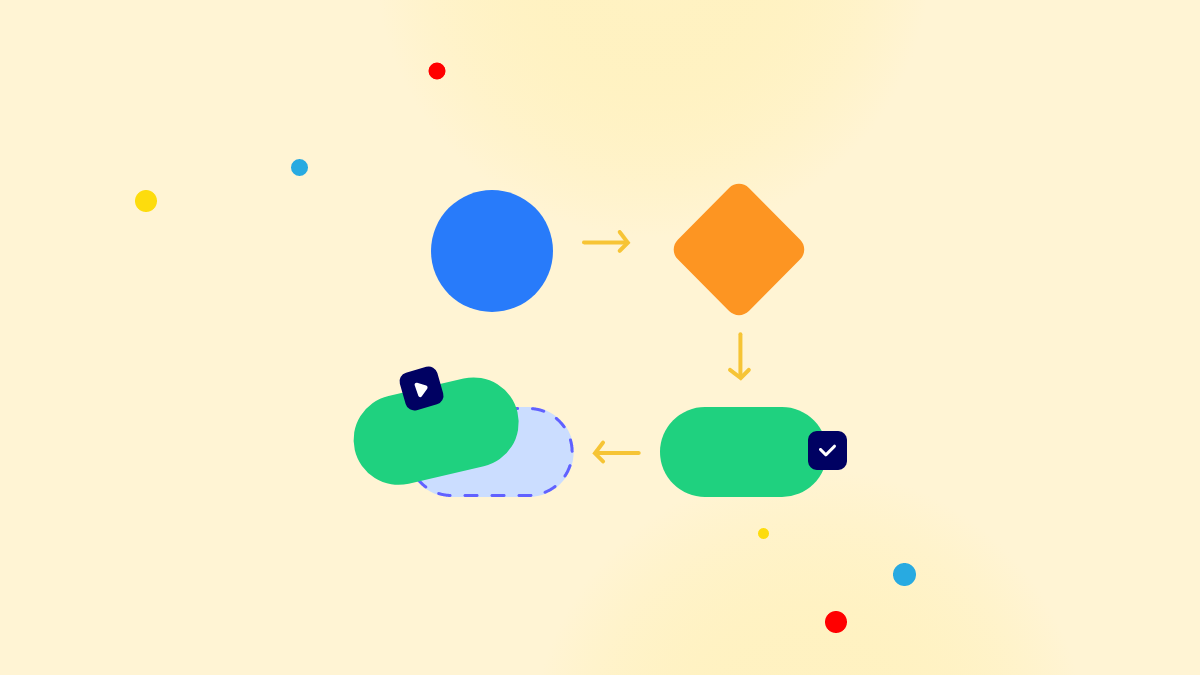
Imagine this: Your inbox is overflowing. A client email gets buried under a pile of CCs. You’ve copied the same customer data into three different spreadsheets—twice. The intern forgot to forward a request, and now someone’s waiting on a response that should’ve gone out yesterday. Without workflow automation, these everyday inefficiencies pile up fast.
Sound familiar?
Manual workflows, while manageable at first, become breeding grounds for inefficiency, errors, and burnout as a business grows. The good news? There’s a smarter way to work—and it doesn’t involve working harder.
Workflow automation is changing the game for teams that are tired of repetitive busywork. It takes the everyday tasks you already do—like routing approvals, sending notifications, or updating records—and puts them on autopilot. The result? Time saved, fewer mistakes, and more energy to focus on what really moves the needle.
In this article, we’ll break down what workflow automation actually is, how it works behind the scenes, and why it’s becoming a must-have across industries. We’ll also share a few examples and point you to trusted resources for diving deeper.
Defining Workflow Automation
Workflow automation is the use of technology to streamline, standardize, and automate a series of repeatable tasks or processes within an organization. Instead of relying on manual input, it uses predefined business rules, logic, and triggers to automatically carry out actions like assigning tasks, sending alerts, or updating records (Zendesk, 2023).
Put simply, it’s the process of getting your systems to talk to each other—and act—without constant human oversight. A well-automated workflow doesn’t just save clicks; it brings consistency, speed, and clarity to operations that used to be prone to delay or error.
Here’s what powers most automated workflows:
- Business rules: The if-this-then-that logic that governs what should happen when
- Triggers: Events (like a form submission or incoming email) that kick off an automated action
- Logic paths: The sequence of tasks and conditions that determine how the workflow unfolds
At its core, workflow automation helps teams work smarter, not harder—by replacing manual steps with predictable, scalable, and error-free execution.
 How Workflow Automation Works
How Workflow Automation Works
At its core, workflow automation is about removing the manual busywork that clogs up everyday operations. But how does it actually work?
Let’s break it down step by step:
1. Identify Workflow Tasks
Before anything can be automated, organizations need to understand the series of steps involved in a given process. This might include tasks like receiving a form submission, verifying a document, updating a database, or notifying a team member. Mapping this out visually or in list form helps clarify what’s repeatable and what’s worth automating.
2. Define Logic and Business Rules
Once the steps are outlined, the next move is to define the rules that govern them. For example:
- When should a task be executed?
- Who should be notified at each stage?
- What happens if data is missing or invalid?
This logic becomes the blueprint for automation and defining business rules ensures that actions are taken consistently, even as processes scale or evolve.
3. Program Automation Triggers and Actions
With tasks and logic in place, workflow automation software is used to implement these rules. Triggers (like a new ticket, completed form, or date threshold) are set to initiate a sequence of predefined actions—such as assigning work, updating a CRM, or sending alerts.
4. A Simple Example
Imagine a customer support team. When a user submits a help request via a form:
- The system automatically creates a ticket
- It assigns the ticket to the appropriate agent based on issue type
- The user receives an acknowledgment email
- The ticket status is tracked in real time, with no manual input required
This is workflow automation in action—swift, reliable, and hands-free. As explained by Zendesk, these small efficiencies, repeated thousands of times, free up entire teams to work more effectively.
Key Benefits of Workflow Automation
Automating workflows isn’t just about speed—it’s about building smarter systems that help teams work better. Here are four of the most impactful benefits:
⏱ Time & Cost Savings
By eliminating manual tasks like data entry, approvals, or email follow-ups, companies significantly reduce the hours spent on low-value work. This directly translates into cost savings. A study cited by Coupler.io shows that automating repetitive tasks can reduce operational costs by up to 30%.
✅ Accuracy & Fewer Errors
Manual processes are prone to mistakes—especially when dealing with high volumes of data. Automation ensures tasks are executed exactly as defined, every time. This not only improves consistency but also reduces the time spent on corrections or rework (MadDevs).
🚀 Employee Empowerment
When automation handles the routine, employees are free to focus on strategic, creative, or client-facing tasks that actually require human thinking. This shift increases job satisfaction and unlocks real innovation, according to Zapier, which found that knowledge workers spend 60% of their time on busywork that could be automated.
🔍 Transparency & Accountability
Automated workflows often include built-in tracking and logs. This creates an audit trail that improves visibility and makes it easier to pinpoint where delays or issues occur. It’s also key for compliance and process improvement, especially in highly regulated industries (Zendesk).
Real-World Use Cases
You don’t need to imagine a futuristic office to see workflow automation in action. It’s already transforming everyday business tasks that chew up time and drain energy. Here are some of the most common—and impactful—scenarios:
- Employee Onboarding: Automate the entire process from offer letter to first-day checklist. New hires get access to systems, documents, and orientation materials without endless back-and-forth emails. Zendesk notes that automation ensures nothing slips through the cracks during onboarding.
- Invoice Processing: Manually chasing approvals? Workflow automation can route invoices to the right person, flag duplicates, and update payment systems automatically. According to Coupler.io, this cuts down processing time and reduces human error in finance workflows.
- Customer Support Ticketing: No more sorting tickets manually. Automation tools can categorize, assign, and prioritize support requests based on predefined rules, improving both response time and customer satisfaction. Zendesk highlights this as one of the fastest areas to automate for immediate ROI.
- Marketing Email Campaigns: Trigger email flows based on user behavior—think welcome emails, follow-ups, and re-engagement nudges. With workflow automation, your campaigns stay timely and personalized, without needing someone to hit “send.” As Zapier points out, marketing automation is one of the top use cases that blends creativity with consistency.
 Is It Right for Your Team?
Is It Right for Your Team?
Not sure if workflow automation is worth the effort? Start with this quick self-check:
✅ You have tasks that repeat daily, weekly, or monthly
✅ You spend time chasing approvals or updates
✅ You rely on email or spreadsheets to manage processes
✅ Errors or delays are common in routine tasks
✅ You want better visibility into who’s doing what, and when
If you’re nodding to even two of these, chances are automation can make a noticeable difference.
What’s more, workflow automation isn’t just for enterprise giants. Scalable tools are available for lean teams too—meaning whether you’re five people or five hundred, you can build systems that grow with you.
Conclusion
In a world where speed, precision, and efficiency are more valuable than ever, workflow automation offers a clear way forward. It takes the busywork off your team’s plate—those repetitive, manual tasks that drain time and energy—and hands it over to well-defined, rule-driven systems that just get it done.
By using technology to automate processes, organizations unlock tangible benefits: reduced errors, faster turnaround times, and a workforce that’s free to focus on more strategic or creative challenges. Whether it’s routing customer support tickets, processing invoices, or onboarding new hires, the applications are wide-reaching and increasingly essential.
Put simply: workflow automation isn’t just a tech upgrade. It’s a mindset shift toward clarity, consistency, and scale.
If you’re curious about how workflow automation could work for your team—or wondering where to even start—Planally is a great place to begin. It helps teams streamline, automate, and scale their workflows with ease, so you can focus on the work that actually matters. Because once you experience the before-and-after, there’s no going back.