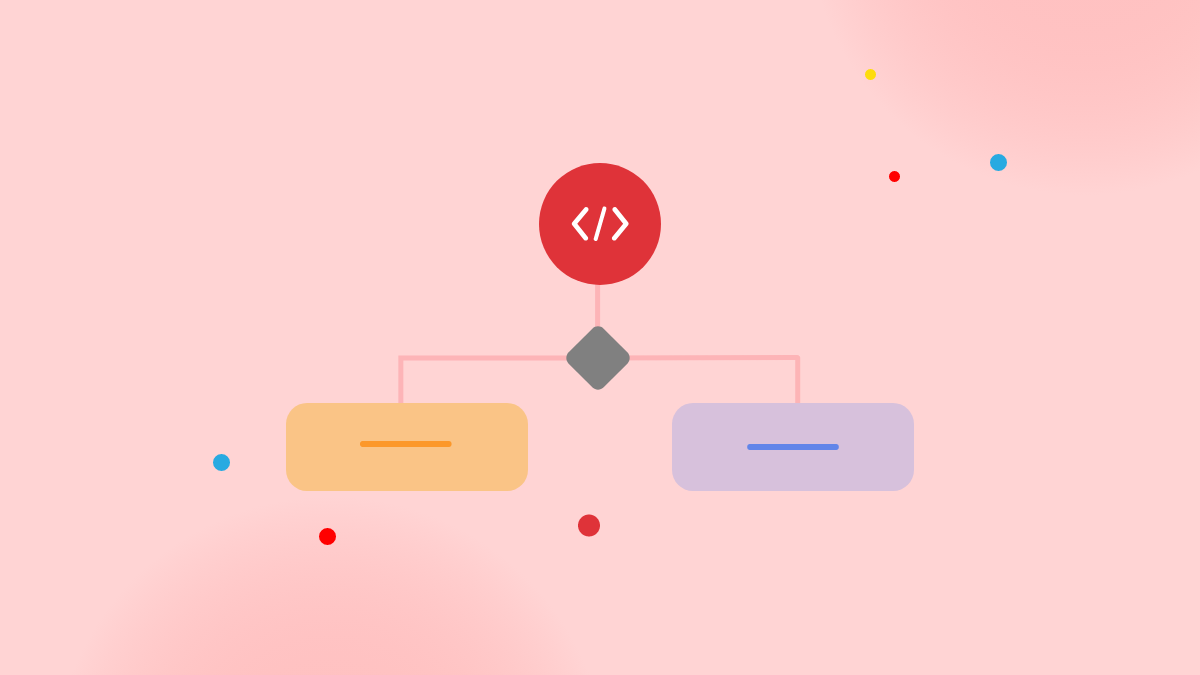There’s a quiet revolution underway in your office. You won’t hear it coming—it doesn’t announce itself with fanfare. But if you’ve noticed your inbox sorting itself, meetings magically appearing on your calendar, or reports generating with the click of a button, chances are AI is already working alongside you.
So what does “using AI in the workplace” really mean in 2025?
It’s not just about robots or science fiction. It’s about real-world tools designed to automate repetitive tasks, personalize workflows, enhance decision-making, and empower people to do more meaningful work. From HR teams using AI to screen candidates to marketers getting insights from predictive analytics, the use of artificial intelligence has moved from the IT department to every corner of the modern business.
And it’s not a fringe trend—it’s becoming the new standard. A recent report from IBM revealed that 35% of global companies are actively using AI, while another 42% are exploring its potential. This rapid adoption is driven by a need for greater efficiency, smarter decision-making, and the ability to stay competitive in fast-changing markets.
So, how can your team use AI effectively?
This blog will walk you through practical ways AI can elevate your workplace—across operations, personal productivity, collaboration, learning, and HR. You’ll also get real-world examples, strategic tips for adoption, and insights to help you align AI with your company’s culture—not against it.
AI isn’t here to replace your team. It’s here to amplify what your team does best. Ready to see how?
Automating the Mundane: Let AI Do the Dirty Work
If you’ve ever found yourself buried under spreadsheets, responding to the same customer question for the hundredth time, or chasing down forms and approvals—AI is here to help.
Artificial Intelligence is revolutionizing how organizations handle repetitive and routine tasks. From data entry and document processing to answering FAQs and sorting customer tickets, AI systems can now handle much of the low-value, time-consuming work that used to monopolize human bandwidth. This isn’t about robots replacing employees—it’s about freeing them to focus on higher-impact, more meaningful work.
What exactly can AI automate?
- Data entry & document handling: Tools powered by machine learning can extract data from scanned documents, forms, and invoices with minimal human input. AI optical character recognition (OCR) solutions are increasingly accurate and can handle massive volumes of data with near-perfect precision.
- Customer service: AI chatbots are now the first line of support for many companies, providing instant answers to common queries 24/7. According to IBM, businesses deploying AI-driven virtual agents can resolve up to 80% of routine questions without human intervention (IBM AI in Customer Service).
- Administrative workflows: Robotic Process Automation (RPA) tools like UiPath and Automation Anywhere can mimic human actions—clicking, copying, pasting, filling forms—across systems to handle tasks like payroll processing, report generation, and IT service requests.
Why does this matter?
The benefits are clear:
- Speed: AI can process in seconds what takes humans hours.
- Accuracy: Unlike humans, AI doesn’t get tired, distracted, or make careless mistakes.
- Liberation: Employees are released from the monotony of copy-paste work, giving them time for strategic thinking, creativity, and problem-solving.
In a report by McKinsey & Company, it’s estimated that about 60% of all occupations could have at least 30% of their activities automated using existing technology (McKinsey & Company). This doesn’t mean jobs will disappear—it means job descriptions are evolving.
Real-world examples:
- Chatbots: Companies like H&M and KLM use AI-powered bots to handle booking queries and customer service, improving response time and reducing workload on human agents.
- RPA in finance: Deloitte reports that leading finance teams are already using RPA to cut operational costs by 30–40% while reducing manual errors (Deloitte RPA in Finance).
- Automated reporting: AI tools can compile performance dashboards or generate business reports in real-time—no more digging through Excel sheets every Monday morning.
The Bottom Line
Workplace automation isn’t a threat—it’s an upgrade. By letting AI take over the mundane, businesses unlock the full potential of their teams. It’s not about replacing jobs; it’s about elevating them—transforming roles from operational to strategic, from task-based to insight-driven.
Let the bots do the clicking—your brain’s got better things to do.
AI as a Personal Productivity Power-Up
If you’ve ever ended your workday wondering where the time went, you’re not alone. Between meetings, emails, and never-ending to-do lists, the modern workplace often feels like a battleground for attention. This is where AI quietly steps in—not with grand automation schemes, but with small, smart interventions that make your day smoother and more focused.
 AI-powered productivity tools are increasingly becoming digital co-pilots for knowledge workers. They’re not just fancy gadgets—they’re deeply integrated into the flow of daily work, helping individuals cut through the clutter and focus on what truly matters.
AI-powered productivity tools are increasingly becoming digital co-pilots for knowledge workers. They’re not just fancy gadgets—they’re deeply integrated into the flow of daily work, helping individuals cut through the clutter and focus on what truly matters.
Use Case 1: Smart Inboxes and Priority Filtering
AI-enhanced email platforms like Gmail’s Priority Inbox and Microsoft Outlook’s Focused Inbox use machine learning to surface your most important messages, automatically sorting out promotions, social updates, and low-priority mail. This cuts down email overload and decision fatigue, letting you deal with high-value tasks first.
Use Case 2: Task Management and Focus Optimization
AI can intelligently analyze your workload, recognize patterns in how tasks are completed, and suggest logical next steps to keep momentum going. It can identify potential bottlenecks before they cause delays, help break down large tasks into manageable parts, and even generate summaries or action items from meetings—reducing the mental load and making planning feel less overwhelming.
Use Case 3: Calendar and Schedule Intelligence
Time management is where AI really shines. Clockwise uses AI to optimize your calendar by automatically finding the best times for deep work, rescheduling conflicting meetings, and balancing workloads across teams. The result? Fewer disruptions and more focused hours in the day.
In addition, tools like Reclaim.ai and Motion use behavioral data to proactively schedule time for tasks based on your working style and priorities, turning your calendar into an intelligent ally.
Smarter Teams: Collaboration and Communication Reimagined
If you’re still thinking of AI as a solitary tool, it’s time to zoom out. One of the most transformative roles AI plays in the workplace is as a behind-the-scenes facilitator of team communication and collaboration—especially in the increasingly hybrid and global work environment.
Real-time Translation: Language Is No Longer a Barrier
AI-powered translation tools have redefined what it means to work in a multilingual organization. Platforms like Microsoft Teams and Google Meet now offer real-time transcription and translation, allowing teams spread across continents to collaborate without language friction. According to a 2023 report by SHRM, companies using live translation AI have seen up to 40% faster meeting comprehension rates in international teams. The result? Fewer misunderstandings, more inclusion, and faster decision-making.
Sentiment Analysis: Reading the Room—Without Being in It
AI tools can now analyze the tone and emotional sentiment of internal messages across platforms like Slack, email, or Microsoft Teams. These systems help managers gauge team morale, stress levels, or potential conflict areas in real time. For instance, Team-GPT notes that AI-driven sentiment analysis is helping HR departments proactively intervene in burnout cases and maintain team harmony.
Smart Scheduling: Goodbye, Calendar Chaos
Scheduling a cross-time-zone meeting used to feel like a diplomatic negotiation. AI scheduling assistants like Clockwise or Reclaim.ai automate this process by finding optimal meeting times, factoring in focus time, time zones, and even personal productivity patterns. These tools not only eliminate the back-and-forth but also help preserve deep work sessions and prevent cognitive overload.
Organizational Impact: A More Fluid, Connected Workforce
The cumulative impact of these tools is powerful. Teams move faster. Miscommunication is reduced. Meetings are more focused and inclusive. And when teams feel seen, heard, and understood, performance improves. According to LeewayHertz, AI-enhanced collaboration leads to a 30–40% increase in team efficiency, particularly in distributed teams.
 Key Takeaway
Key Takeaway
AI doesn’t just make teams more efficient—it makes them more human. By breaking down linguistic, emotional, and logistical barriers, it allows people to work together with more clarity, empathy, and impact.
Better, Faster, Sharper: AI-Powered Decision-Making
In today’s hyper-competitive, data-saturated environment, businesses are no longer struggling with access to information—they’re struggling with what to do with it. That’s where AI comes in. By processing massive volumes of structured and unstructured data in real time, AI systems empower leaders to make sharper, faster, and more informed decisions.
Whether it’s scanning customer sentiment across millions of social media posts or detecting minute anomalies in supply chain performance, AI does the analytical heavy lifting so your team can focus on strategy—not spreadsheets.
Use Cases that Redefine the Game
- Market Forecasting: AI tools can synthesize historical data, real-time market inputs, and external variables (like weather, news, or economic indicators) to generate accurate business forecasts. This is especially vital for industries like retail and finance, where timing and precision drive profit.
→ According to LeewayHertz, AI algorithms have shown measurable improvements in forecasting accuracy, enabling better inventory control and customer targeting.
- Anomaly Detection: AI excels at spotting irregularities that human eyes might miss—like sudden changes in sales patterns, system failures, or suspicious financial activity. This application is critical in sectors such as cybersecurity, banking, and operations management.
→ IBM notes that AI-powered anomaly detection can identify threats or inefficiencies before they escalate, reducing risk and downtime across the enterprise.
- Predictive Analytics: By modeling future outcomes based on historical trends, AI helps organizations anticipate customer behavior, optimize marketing efforts, and allocate resources more effectively.
→ A study published by New Horizons shows that businesses using predictive analytics have reported increased efficiency and improved customer satisfaction.
Why It Matters
The business landscape is shifting faster than most legacy systems—or human decision-making processes—can handle. Economic shocks, supply chain disruptions, and consumer behavior shifts now demand real-time strategic responses. Companies that rely solely on gut feeling or manual analysis risk falling behind more agile, AI-enabled competitors.
AI is no longer a futuristic bonus—it’s a critical capability.
Key Takeaway
You can’t outthink a data-driven competitor without AI. When used strategically, artificial intelligence doesn’t replace intuition—it sharpens it. The organizations that thrive tomorrow will be the ones using AI to turn noise into insight, and insight into action.
Personalized Growth: Learning That Learns You
Forget cookie-cutter training modules and one-size-fits-all courses. In today’s AI-powered workplace, learning is finally catching up with how people actually grow: uniquely, dynamically, and on their own terms.
Artificial Intelligence is transforming employee development by tailoring learning journeys to each individual’s role, pace, performance, and even personal goals. Instead of generic onboarding videos or static corporate LMS platforms, AI can now act like a personal coach—adapting in real time.
What Does This Look Like in Practice?
- Tailored Learning Paths: AI systems can assess an employee’s current skills, performance data, and future career aspirations to recommend relevant courses or microlearning modules. Platforms using machine learning algorithms can create a customized path that evolves as the learner progresses, rather than locking them into a rigid program.
- Real-Time Feedback: With AI-powered analytics, employees can get instant feedback during simulations or assessments. This allows them to identify weaknesses and adjust their learning strategies on the go—much like how language apps like Duolingo adapt based on user performance. In enterprise settings, tools such as IBM Watson provide actionable coaching insights during and after training sessions.
- AI Tutors and Virtual Coaches: Conversational AI can act as on-demand tutors, answering questions, clarifying concepts, or walking employees through a complex process. These bots aren’t just search engines—they learn from previous interactions and improve over time. According to SHRM, AI chatbots in learning environments have shown increased engagement and higher course completion rates.
Why This Matters
The impact goes beyond better learning outcomes. Personalization in training has been directly linked to higher employee engagement and retention. A 2023 LinkedIn Workplace Learning Report found that 83% of organizations that offer personalized training report improved internal mobility, as employees are more likely to apply for roles that align with their evolving skillsets.
In an era where reskilling is not optional but necessary, AI ensures employees aren’t just learning more—they’re learning smarter.
Key Takeaway
The future of upskilling is hyper-personalized. AI empowers employees to grow at their own speed, on their own path, with training that’s not only relevant—but responsive. This isn’t just better learning—it’s a smarter way to build a resilient, agile workforce.
The Smarter HR Department
Artificial intelligence is quietly transforming the backbone of every company: its people operations. From recruiting the right talent to keeping them engaged, HR is no longer just about paperwork and policies — it’s becoming a strategic function augmented by intelligent systems.
 Recruitment: Finding the Right Fit, Faster
Recruitment: Finding the Right Fit, Faster
One of the most established use cases for AI in HR is automated resume screening. AI-powered tools can parse thousands of CVs in seconds, filtering candidates based on skills, experience, and even inferred potential. This not only saves time but also helps reduce unconscious bias — when properly designed — by anonymizing certain demographic details during initial screening.
Some platforms go a step further by assessing candidates through game-based cognitive testing and video interview analysis using natural language processing and facial expression evaluation. Many organizations now use AI to support their recruiting efforts, particularly for high-volume roles.
Onboarding: Streamlining the First Mile
Once a hire is made, the onboarding process is where AI adds value through intelligent HR chatbots. These digital assistants guide new employees through paperwork, company policies, and basic FAQs — freeing up HR teams to focus on more personal, culture-driven interactions.
Organizations using AI to streamline onboarding often see an increase in new hire satisfaction and faster ramp-up times, making it easier to integrate employees into the company culture from day one.
Retention: Predicting and Preventing Churn
AI also plays a growing role in employee retention, analyzing data from performance reviews, engagement surveys, and communication patterns to flag at-risk employees before they walk out the door. For example, AI models can predict turnover likelihood based on changes in sentiment, declining productivity, or even calendar patterns.
Companies that use predictive analytics for retention strategies are often able to reduce turnover significantly — a compelling advantage in today’s competitive talent market.
The Cultural Shift: Human-First, AI-Enhanced
Despite the powerful capabilities, it’s essential to remember that AI in HR should enhance, not replace, the human connection. People teams must ensure transparency, fairness, and ethical AI use — especially when it comes to hiring and performance evaluations. Human oversight, continuous calibration, and regular audits are non-negotiables.
The most successful workplaces aren’t those that automate everything, but those that balance automation with empathy.
Key Takeaway
AI doesn’t just help HR find talent — it helps nurture, grow, and keep it. By combining intelligent systems with human intuition, companies can build workplaces that are not only efficient but deeply human at their core.
Making It Work: Tips for AI Adoption
AI isn’t plug-and-play. To make it work in the real world—your world—you need more than just software. You need strategy, patience, and above all, a human-first approach. Here are four essential principles that can turn your AI ambitions into practical, lasting results.
Start Small and Scale
Don’t try to transform your entire organization overnight. The most effective AI journeys begin with a single, well-defined use case. Pick something manageable—a repetitive task or a low-risk workflow—and pilot AI there first.
This lets you experiment, gather insights, and build internal trust without overwhelming your teams. Once you see results and understand what works, scale gradually into other areas.
Train Your People, Not Just the Machines
The real power of AI isn’t in the algorithms—it’s in how your people use them. Tools alone can’t drive change. Equip your employees with the knowledge and confidence to work with AI, not around it.
Offer training that’s practical and role-specific. Teach teams how to use AI to solve real problems in their day-to-day work. When your people are empowered, the technology becomes far more valuable.
Monitor Outcomes and Iterate
No AI implementation is perfect out of the gate. Think of it as an ongoing process—not a one-time event. Track how AI is performing, what’s working, and where it’s falling short.
Keep feedback loops open. Encourage teams to speak up if something’s clunky or confusing. Be ready to tweak both the tools and the processes around them. The more you refine, the more value you unlock.
Always Pair AI with Human Creativity
AI can analyze data, spot patterns, and even make recommendations. But it can’t replicate human empathy, intuition, or imagination. And that’s where your people shine.
The goal isn’t to replace humans—it’s to free them. When AI takes care of the routine, your teams have more time to think big, solve complex problems, and do the kind of work only humans can do. Creativity isn’t just a nice-to-have—it’s the secret ingredient that makes AI truly impactful.
In short: Start small, invest in your people, stay agile, and never lose sight of the human spark. That’s how you make AI work—not just in theory, but in the everyday rhythm of your workplace.
Conclusion: AI Is Your New Coworker—Not Your Replacement
There’s a lot of noise out there about AI taking over jobs—but let’s be real: AI isn’t here to replace people. It’s here to support them.
Think of AI as the colleague who never gets tired, never misses a deadline, and is always ready to handle the repetitive, time-consuming stuff that slows the rest of us down. That doesn’t make humans less valuable. It makes them more available—to think, to lead, to create, to solve problems that actually require a human brain and heart.
The future of work isn’t about pushing people out of the picture. It’s about helping them show up stronger.
When used with intention and empathy, AI can unlock time, reduce burnout, and raise the bar across the board. It’s not a magic wand, but it is a powerful tool—if we choose to wield it wisely.
So let’s stop framing AI as a threat. It’s a teammate. And when we learn to work with it, not against it, everyone wins.
Now’s the time to build smarter, faster, and more human-centered workplaces—with AI as part of the team.
Explore Planally and get started today!