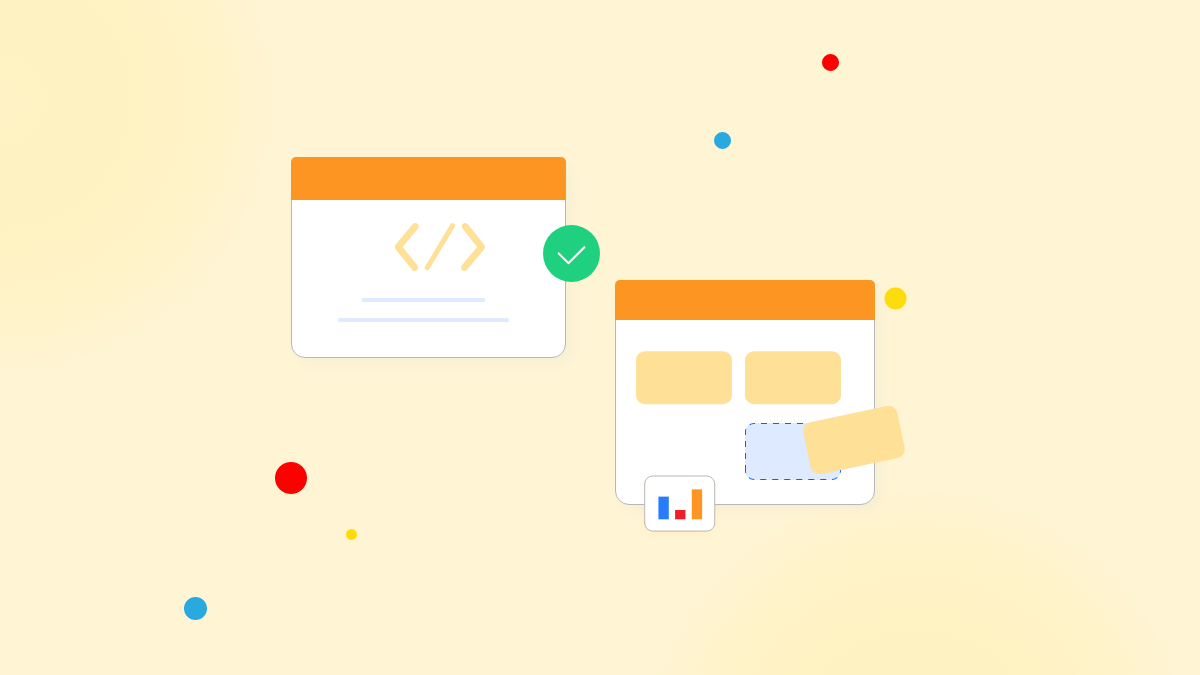 In today’s digital-first world, businesses are under immense pressure to innovate quickly, meet evolving customer expectations, and stay ahead of competitors. But traditional software development can be slow, expensive, and heavily reliant on skilled developers—resources that are often stretched thin.
In today’s digital-first world, businesses are under immense pressure to innovate quickly, meet evolving customer expectations, and stay ahead of competitors. But traditional software development can be slow, expensive, and heavily reliant on skilled developers—resources that are often stretched thin.
Enter low-code and no-code platforms—two modern approaches that promise to drastically accelerate application development and empower more people to participate in building digital tools. Whether you’re a professional developer looking to save time or a non-technical team member eager to solve a workflow issue, these platforms offer a way forward.
While they often get mentioned together, low-code and no-code platforms are not the same. In this blog, we’ll unpack the key differences between low-code and no-code, examine how they compare in terms of customization, scalability, and ease of use, and help you determine which approach is right for your needs.
What Are Low-Code and No-Code Platforms?
At their core, low-code and no-code platforms are both designed to simplify and speed up the application development process. They eliminate the need to build apps entirely from scratch, allowing users to work with visual interfaces, drag-and-drop components, and pre-built templates. But their key distinction lies in who they’re built for and how much coding they require.
Low-code platforms are built primarily for professional developers and technically-savvy users. These tools reduce the manual coding needed to build applications, while still allowing users to write custom code when needed. This makes them ideal for complex, scalable apps that require a mix of automation and advanced customization. According to SoftwareSuggest, low-code strikes a balance between speed and flexibility, giving developers a powerful toolkit to build faster without sacrificing control.
No-code platforms, on the other hand, are tailored for business users with little to no programming knowledge. They offer a completely visual development experience, where users can configure workflows and interfaces without touching a single line of code. As TechMagic puts it, no-code platforms are ideal for creating internal tools, dashboards, and prototypes—especially in teams that lack access to IT resources.
Despite their differences, both platforms share a common goal: to democratize software development. They aim to reduce dependency on traditional development cycles, enabling faster delivery of digital solutions and more collaboration between business and IT.
And the rise of these platforms is no fluke. Gartner predicts that by 2025, 70% of new applications developed by enterprises will use low-code or no-code technologies, a significant jump from just 25% in 2020. The momentum is clear: low-code and no-code are reshaping how organizations build software—faster, smarter, and with more people involved.
Key Differences Between Low-Code and No-Code
Target Users
The primary distinction between low-code and no-code platforms lies in who they are built for. Low-code platforms are designed with developers and IT professionals in mind. These users may want to speed up application development without giving up the ability to write code when necessary. On the other hand, no-code platforms are tailored for business users, citizen developers, and non-technical staff who need to build simple apps or automate workflows quickly using visual tools.
For instance, a developer at a fintech company might use a low-code tool to build a secure loan application portal with custom authentication logic. Meanwhile, a marketing manager at a retail firm might use a no-code platform to set up an internal dashboard to track campaign performance—without writing a single line of code. (TechMagic, SoftwareSuggest)
Coding Requirements
Low-code platforms typically require some programming knowledge, especially when adding custom functionality or integrating with external systems. They give developers the option to insert hand-written code when needed, making them powerful yet more technical.
No-code platforms, by contrast, are designed so that no coding is necessary at all. Users interact with drag-and-drop interfaces and pre-built modules, which means they can build applications entirely through configuration.
If a business process requires custom rules or unique data handling, low-code is the better fit. But for standardized tasks—like building a leave request form or automating approvals—no-code gets the job done faster with zero code. (Kissflow, Future Processing)
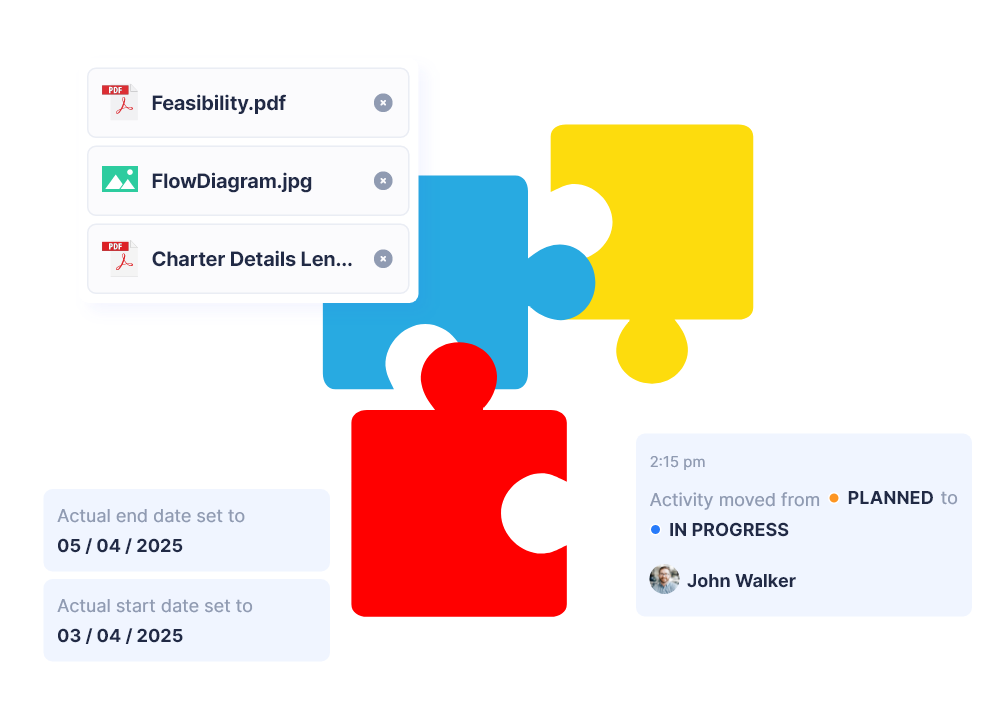 Customization & Flexibility
Customization & Flexibility
One of the biggest strengths of low-code platforms is their high degree of flexibility. They allow developers to integrate with APIs, databases, and third-party services, and to write custom code for specific features. This means you can go beyond the default functionality and tailor the application to exact business needs.
On the flip side, no-code platforms are limited to pre-configured modules and templates. While this makes them user-friendly and fast to deploy, it also restricts how much you can customize. If your use case falls outside of what’s provided out of the box, a no-code tool may fall short.
For example, if a company wants a procurement tool that connects to multiple legacy systems and performs custom approval logic, low-code would be the way to go. (GoodBarber, SoftwareSuggest)
Application Complexity
Low-code platforms are well-suited for building complex, enterprise-grade applications, including those that require scalability, security, and custom integrations. They’re ideal for core business systems, customer portals, and internal platforms that evolve over time.
No-code platforms, on the other hand, shine when used to build simple apps—like internal workflow tools, basic web forms, or lightweight dashboards. These tools focus on speed and usability, not on handling heavy data processing or intricate logic.
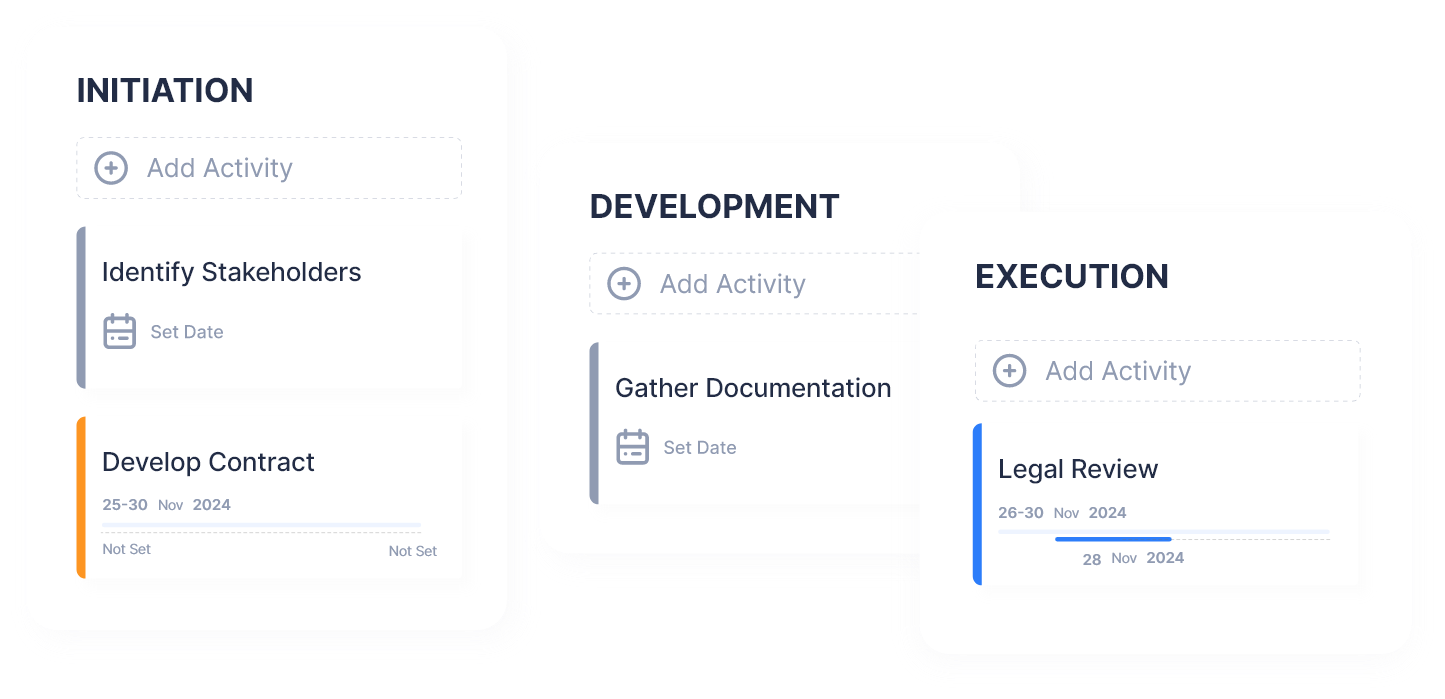 So if you’re building a multi-tenant SaaS platform, low-code offers the depth and control you’ll need. But if you just need a quick MVP for internal feedback, no-code may be the faster path.
So if you’re building a multi-tenant SaaS platform, low-code offers the depth and control you’ll need. But if you just need a quick MVP for internal feedback, no-code may be the faster path.
(Mendix, OutSystems)
Integration Capabilities
Integration is where low-code clearly outpaces no-code. Low-code tools are built with robust API support, database connectors, and often offer deeper configuration options. This makes them a better choice for building solutions that need to interact with other enterprise systems—like ERPs, CRMs, or external data sources.
No-code platforms generally rely on built-in connectors or third-party middleware like Zapier. While convenient, this limits their usefulness in large-scale environments or use cases where custom or secure integrations are needed.
For companies with complex data environments or hybrid infrastructures, low-code provides a smoother path to connectivity. (Kissflow, UI Bakery)
Learning Curve
No-code platforms have a very shallow learning curve, making them accessible to just about anyone—whether it’s HR teams, operations, or finance. You can often go from signup to working prototype in a matter of hours.
Low-code platforms, while still easier than traditional coding, do require some familiarity with development concepts. This makes them less accessible to absolute beginners but more powerful in the hands of tech-savvy users.
In short: if you want power, low-code is worth the learning curve. If you want speed and simplicity, no-code wins on ease of use. (Zapier, TechMagic)
Summary Comparison Table
Here’s a snapshot of the core differences between low-code and no-code platforms:
|
Feature |
Low-Code |
No-Code |
| Target Users | Developers, IT professionals | Business users, citizen developers |
| Coding Required | Some (for advanced features) | None |
| Customization | High (via custom code and APIs) | Limited (pre-built modules only) |
| App Complexity | Complex, scalable, enterprise-grade applications | Simple apps, dashboards, and internal tools |
| Integration | Extensive (APIs, databases, external systems) | Limited (built-in connectors) |
| Learning Curve | Moderate to high | Low |
How to Choose Between Low-Code and No-Code
Choosing between low-code and no-code platforms isn’t just about tech preferences—it’s about aligning tools with your organization’s size, resources, and long-term goals.
✔️ Business Size Matters
- Small businesses or startups with minimal IT support often benefit from no-code platforms. These tools allow non-technical teams to launch workflows, forms, and dashboards quickly without the overhead of traditional development.
- Larger organizations, especially those with established development teams, tend to prefer low-code platforms. They offer more control, deeper customization, and integration with enterprise systems—essentials for complex or customer-facing applications (Future Processing).
✔️ Internal Resources & Skills
- Have a tech-savvy team? Low-code allows them to build advanced features and maintain the app with embedded custom logic.
- No devs on staff? No-code is purpose-built for business users—think marketing managers, HR teams, or operations leads—who want quick wins without waiting on IT (TechMagic).
✔️ Strategic Goals
- If your goal is to prototype fast, digitize internal processes, or test an idea, no-code platforms shine.
- If you’re building something scalable, customer-facing, or mission-critical, low-code gives you the structure and flexibility needed for long-term evolution (SoftwareSuggest).
Scenarios at a Glance:
| Scenario | Best Fit | Why |
| Automating internal HR forms | No-code | Easy to build, fast to deploy |
| Building a mobile customer app with payment integration | Low-code | Requires APIs, secure user flows |
| Rapid MVP for investor demo | No-code | Speed > complexity |
| Enterprise-grade CRM with legacy integration | Low-code | Custom logic, deep backend connectivity |
Final Thoughts
Low-code and no-code platforms aren’t adversaries—they’re companions on the same journey to democratize software creation. Each has its strengths, and often, the smartest organizations use both in tandem: no-code to empower business teams, low-code to handle the heavy lifting behind the scenes.
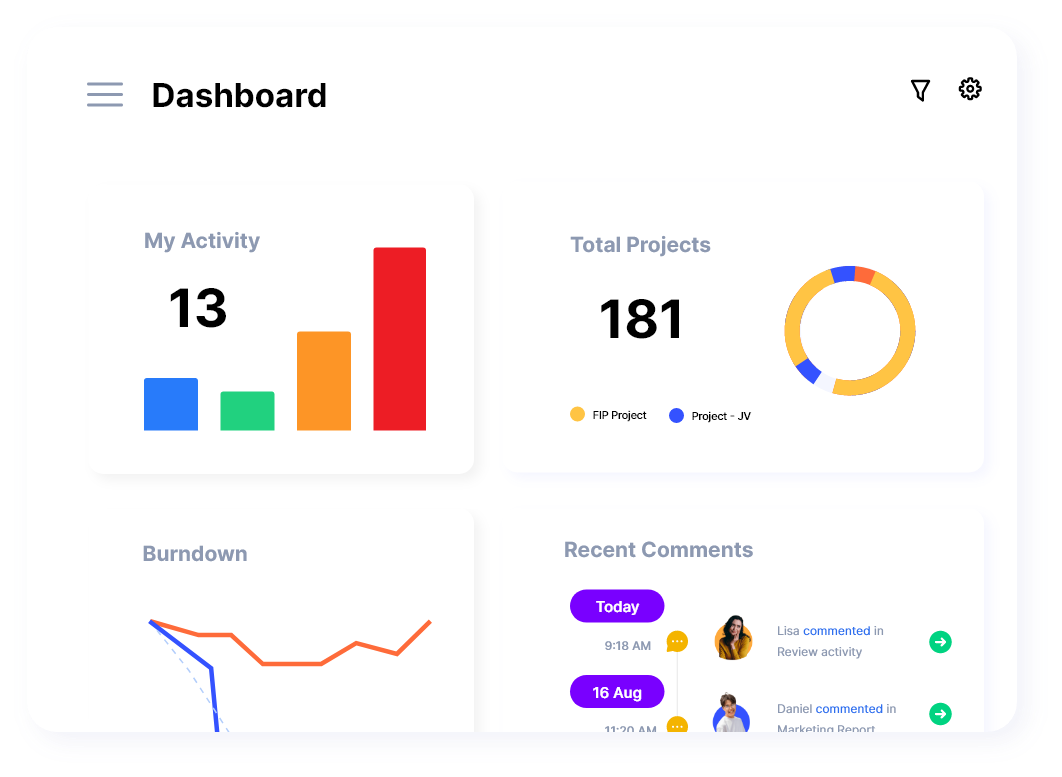 The key takeaway? Don’t just ask, “Which platform is better?” Ask, “Which one fits my needs right now—and can grow with me tomorrow?”
The key takeaway? Don’t just ask, “Which platform is better?” Ask, “Which one fits my needs right now—and can grow with me tomorrow?”
Whether you’re bootstrapping internal workflows or scaling enterprise apps, there’s a platform out there that fits. Explore the landscape. Test the tools. And choose the path that aligns with both your current capabilities and future vision.
Need help identifying which approach might suit your team? Explore Planally and book a quick demo to see how smart automation can meet your workflow needs.



